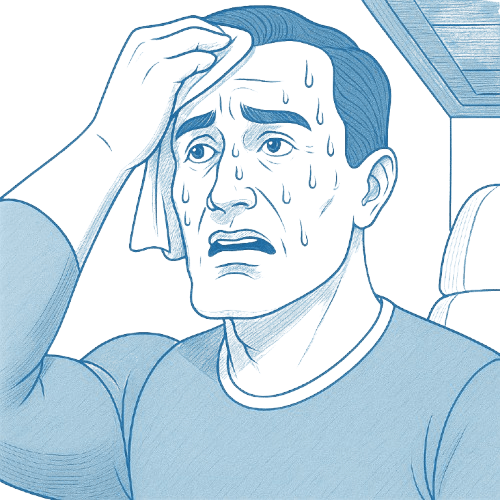Get Started
PouchConnect securely checks your token balance by asking you to sign a one-time message (called a nonce). No transaction or gas fees — just a safe way to confirm it’s your wallet. Based on your token holdings, you’ll unlock a custom discount tier and get exclusive codes to use with our partners.
Follow the steps below to join the movement — it’s quick, secure, and costs nothing.
Step 1 Get $ZYN
ZynCoin is available on Ethereum, Solana, and Base. Make sure your wallet (e.g., MetaMask, Phantom) is connected to the network you want to use.
Copy the official $ZYN contract address for the network you’re using (always verify from the official ZynCoin source).
Connect your wallet, paste the proper $ZYN contract address from above, select the token (ETH, SOL, or USDC) you’re swapping for $ZYN, and execute.
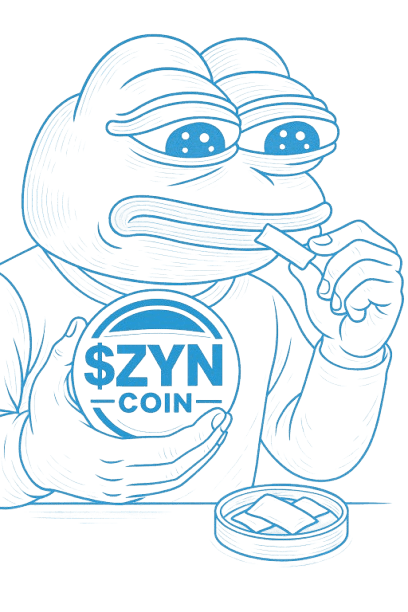
Step 2 Connect Wallet
Click the “Connect Wallet” button in the header, select your Phantom or MetaMask wallet that holds your $ZYN, and sign a message to verify ownership.
It’s secure and free!
Mobile users: If you are on mobile, proceed to the browser within your wallet app and open this website there. Then follow the steps above.
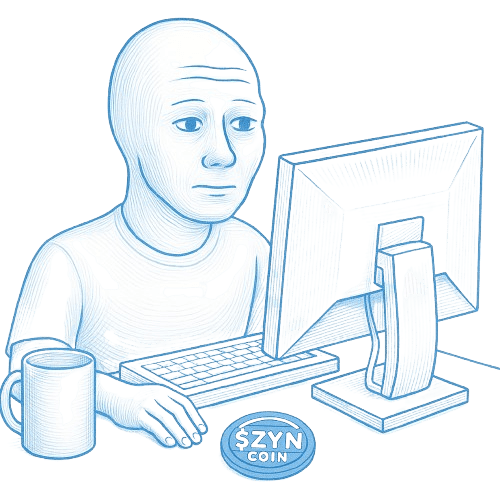
Step 3 Claim Code
Once connected, visit the desired partner page within our website, check your tier and click “Claim Code” to generate your unique discount code. The specific details related to the available tiers and how to use your code can be found on our partner pages.
For EVM wallets, we calculate the eligible tier for each partner by aggregating the $ZYN balance of the connected wallet address across both Ethereum and Base chains. For Solana wallets, we use the wallet's $ZYN balance directly.